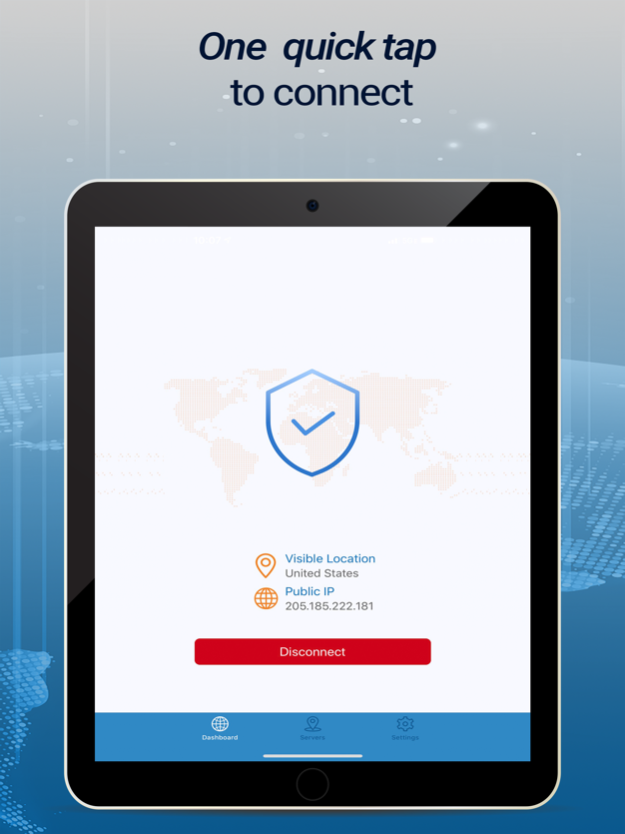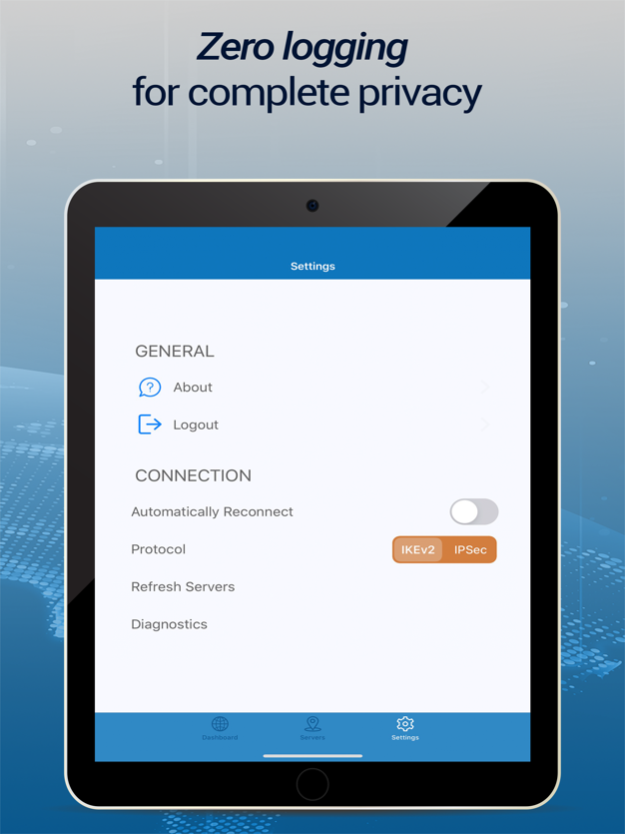Internet Shield VPN by VIPRE
Free Version
Publisher Description
Internet Shield VPN by VIPRE is your fast and easy tool for unlimited privacy online. Protect your mobile devices, laptops, desktops, and more from Internet Service Provider (ISP) spying and cybercrime while you use vulnerable Wi-Fi networks. Enjoy the ability to browse from hundreds of locations around the globe, all while staying private and secure with VIPRE.
Privacy On All Devices
Get started with our easy-to-use VPN setup guides to begin securing your internet connection within minutes. We allow you to have ten simultaneous connections, so you won’t have to sacrifice the privacy of one device for another.
Trustworthy Zero Logging
Your privacy is our priority. Unlike other VPNs, Internet Shield VPN by VIPRE will never track, store, or spy on your browsing data while you’re connected to our VPN. Your browsing activity remains secure and private on our VPN.
Fast Server Network
Our network optimization makes our VPN deliver the fastest speeds, all while continuing to secure your browsing activity. Enjoy the internet with the fastest encryption that's ideal for streaming, transferring data, and online gaming.
Data Encryption
We care about your privacy and security. Your Internet Service Provider (ISP) could be monitoring your data, selling it to advertisers, or selectively slowing it down. Our VPN software gives you private internet access, protecting you from targeted and indiscriminate attacks intended to capture your sensitive data.
Practice Safe Wi-Fi
On unsecured public Wi-Fi networks, hackers can easily “scrape” a connection to obtain sensitive information like passwords, email addresses, and search data. A VPN tunnel (the link created with a virtual private network) lets you move undetected when you’re away from your home Wi-Fi network.
Keep your True IP Hidden
An IP address can be used to track your location, your browsing habits, even restrict the websites you use if you go abroad. Our VPN software assigns a different IP address to your device, masking your location and, therefore, keeping your real IP address hidden. We’ve got servers in over 20 countries worldwide, allowing you to browse freely in other countries.
Speed up your data
Change your virtual location for secure and fast streaming, data transfers, and online gaming.
Avoid ISP Throttling
Don't let your ISP hold you back. By using a VPN, ISPs that use packet sniffing to restrict your browsing are no longer able to slow you down.
► PRIVACY POLICY
https://www.vipre.com/privacy/
► TERMS OF SERVICE
https://www.vipre.com/eula/
► CONTACT US
If you need help, have a question, or just want to leave some feedback, visit https://success.vipre.com/
About Internet Shield VPN by VIPRE
Internet Shield VPN by VIPRE is a free app for iOS published in the System Maintenance list of apps, part of System Utilities.
The company that develops Internet Shield VPN by VIPRE is ThreatTrack Security Inc. The latest version released by its developer is 1.0.
To install Internet Shield VPN by VIPRE on your iOS device, just click the green Continue To App button above to start the installation process. The app is listed on our website since 2023-08-05 and was downloaded 4 times. We have already checked if the download link is safe, however for your own protection we recommend that you scan the downloaded app with your antivirus. Your antivirus may detect the Internet Shield VPN by VIPRE as malware if the download link is broken.
How to install Internet Shield VPN by VIPRE on your iOS device:
- Click on the Continue To App button on our website. This will redirect you to the App Store.
- Once the Internet Shield VPN by VIPRE is shown in the iTunes listing of your iOS device, you can start its download and installation. Tap on the GET button to the right of the app to start downloading it.
- If you are not logged-in the iOS appstore app, you'll be prompted for your your Apple ID and/or password.
- After Internet Shield VPN by VIPRE is downloaded, you'll see an INSTALL button to the right. Tap on it to start the actual installation of the iOS app.
- Once installation is finished you can tap on the OPEN button to start it. Its icon will also be added to your device home screen.